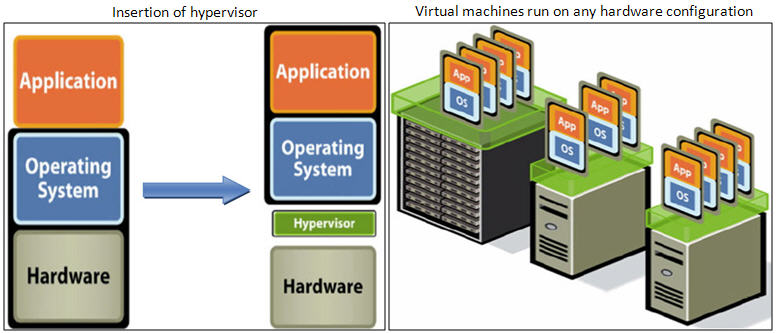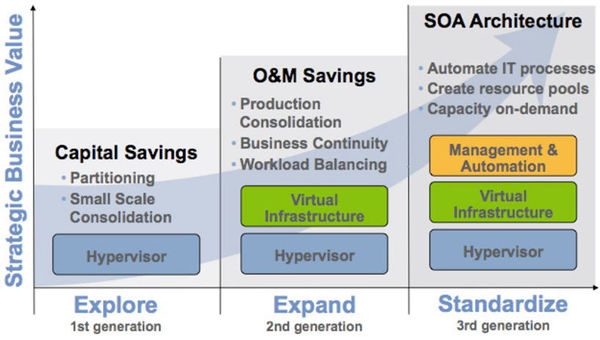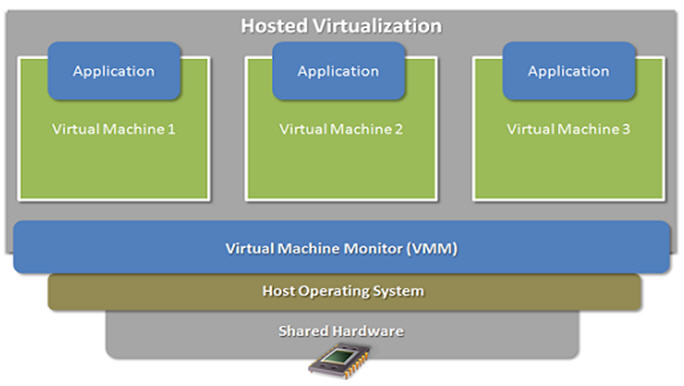Virtualization
Virtualization is a software technology that is rapidly transforming the IT landscape and fundamentally changing the way that people compute. It allows multiple virtual machines to run on a single physical machine, sharing the resources of that single computer across multiple environments. Different virtual machines can run different operating systems and multiple applications on the same physical computer.
Source: www.vmware.com
Market segments
Virtualization can offer service for broad range of market segments like;
- Aerospace and Defense
- Automotive
- Consumer devices
- Pharmaceuticals
- Industrial
- Networking.
How does virtualization work?
- Virtualization platform is built on a business-ready architecture.
- Software is used to transform or “virtualize” the hardware resources to create a fully functional virtual machine that can run its own operating system and applications just like a “real” computer.
- Virtualization works by inserting a thin layer of software directly on the computer hardware or on a host operating system.
- This contains a virtual machine monitor or “hypervisor” that allocates hardware resources dynamically and transparently.
- Multiple operating systems run concurrently on a single physical computer and share hardware resources with each other.
- You can safely run several operating systems and applications at the same time on a single computer, with each having access to the resources it needs when it needs them.
Evolution of virtualization
Virtualization architecture
- A base operating system (such as Windows) is first installed
- A piece of software called a hypervisor or virtual machine monitor (VMM) is installed on top of the host OS
- It allows users to run various guest operating systems within their own application windows
- Common products that use this architecture today include VMWare Workstation and Parallels Desktop for Mac
Scope of virtualization services
- Server Consolidation – Reduces CapEx/OpEx
- High Availability Disaster Recovery – Business continuity compliance
- Infrastructure Optimization – Predictive resources planning
- Infrastructure Automation – Service catalogs and compliance
- Client Virtualization – Mobility and security
- Software Lifecycle Management – Reduce time to market
- Intelligent Infrastructure – On-demand resources
- Secured Computing – Virtualization security
- Applications – Ready to run applications
New trends in virtualization
- Virtual computers - LG's new liquid crystal display SmartVine N-series monitors will include embedded "virtualization" technology from U.S.-based NComputing Inc. The users can connect a keyboard and mouse directly to the monitor, which will in turn connect to a standard PC. According to NComputing, through virtualization, the LG monitor will allow as many as 11 users to share a single PC for a total cost of roughly $3,000.
- Browser security - developments are underway for new virtual technology which works under the concept of setting up multiple virtual machines on a user's physical machine. This would enable user to perform operations of different security levels and different scenario based transactions in each of the different virtual machines. It protects users from online attacks while surfing the web.
- Mobile phone virtualization - companies are working to bring about Mobile to Enterprise (M2E) virtualization on handsets. The goal is to broadcast enterprise application content, Web or Windows, to mobile handsets.The hypervisor sets up isolated virtual machines, one for a personal world and another for a corporate world. The receiver software makes it possible to access virtual desktops and applications on the cell phone.
- e.g. Motorola's Evoke, a slider-type touchscreen phone, has been virtualized.
- Source:www.mobiledevdesign.com
- Internet Protocol Television (IPTV) - Virtualization has been used to provide a full featured and cost effective IPTV. Virtualization can deliver up to a six fold reduction in the number of physical servers required to support a full-featured IPTV service. E.g. Microsoft Mediaroom
Advantages of virtualization
- Zero downtime maintenance
- Freedom from vendor-imposed upgrade cycles
- Instant provisioning
- Pooling hardware resource leading to saving on cost
- Virtual hardware supports legacy operating systems efficiently
- Dynamic resource sharing
- Saving on energy
- Security and fault isolation
- Business continuity, backups, and automated restoration
Like this report?
This is only a sample report with brief analysis
Dolcera can provide a comprehensive report customized to your needs