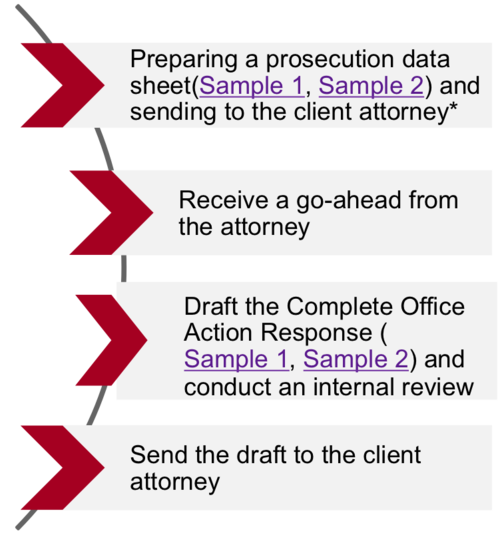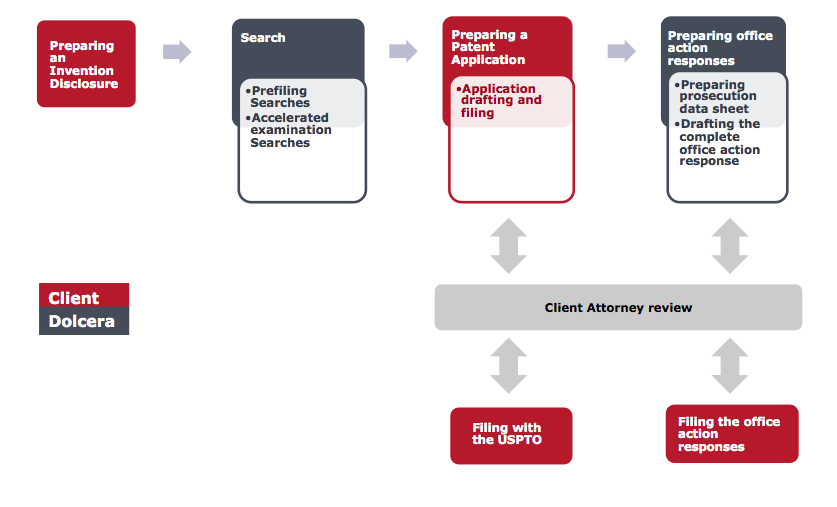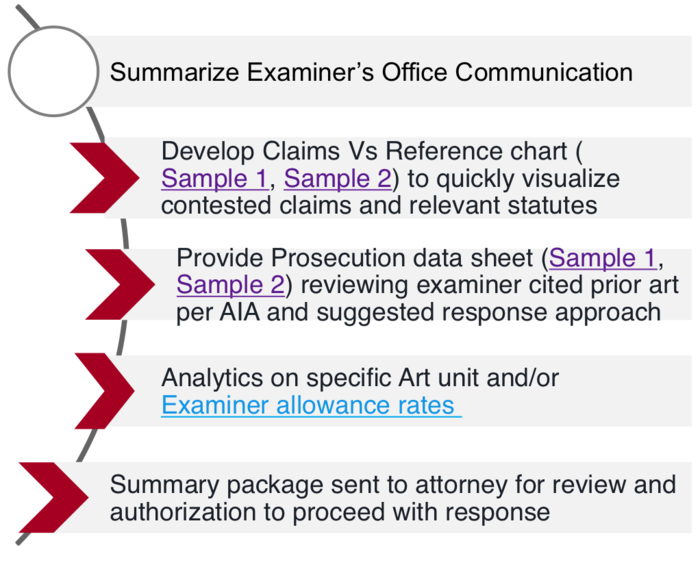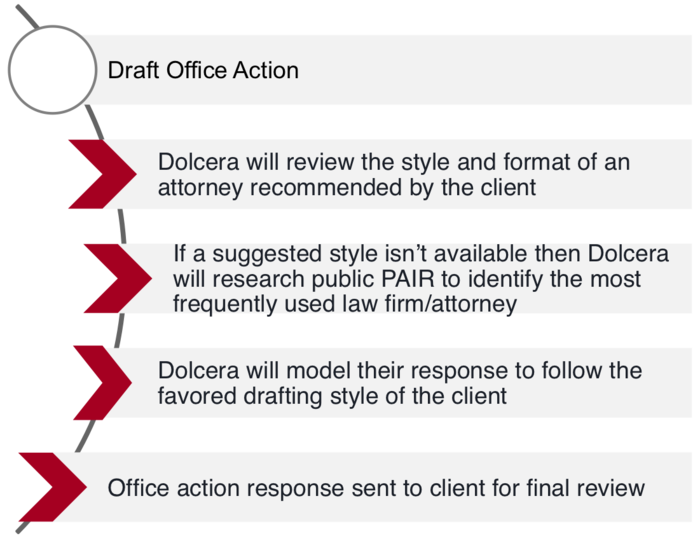Difference between revisions of "Office Action Response"
From DolceraWiki
Venkatram.a (Talk | contribs) (→Overview of Drafting an office action response) |
Venkatram.a (Talk | contribs) (→Phases Of Drafting An Office Action Response) |
||
| (7 intermediate revisions by the same user not shown) | |||
| Line 3: | Line 3: | ||
<imagemap> | <imagemap> | ||
| − | + | File:Overview.png|thumb|500px|center|Overview | |
rect 298 110 455 153 [https://www.dolcera.com/wiki/index.php?title=Office_Action_Sample_1-_14801964#Prosecution_Data_Sheet Sample 1_PDS] | rect 298 110 455 153 [https://www.dolcera.com/wiki/index.php?title=Office_Action_Sample_1-_14801964#Prosecution_Data_Sheet Sample 1_PDS] | ||
rect 481 108 638 153 [https://www.dolcera.com/wiki/index.php?title=Office_Action_Sample_2-_14782783#Prosecution_Data_Sheet Sample 2_PDS] | rect 481 108 638 153 [https://www.dolcera.com/wiki/index.php?title=Office_Action_Sample_2-_14782783#Prosecution_Data_Sheet Sample 2_PDS] | ||
| + | rect 271 514 436 564 [https://www.dolcera.com/wiki/index.php?title=Office_Action_Sample_1-_14801964#Complete_Office_Action_Response Sample 1_Complete_Office_Action_Response] | ||
| + | rect 452 519 616 564 [https://www.dolcera.com/wiki/index.php?title=Office_Action_Sample_2-_14782783#Complete_Office_Action_Response Sample 2_Complete_Office_Action_Response] | ||
</imagemap> | </imagemap> | ||
| Line 16: | Line 18: | ||
=Phases Of Drafting An Office Action Response= | =Phases Of Drafting An Office Action Response= | ||
'''PHASE 1:''' | '''PHASE 1:''' | ||
| + | |||
<imagemap> | <imagemap> | ||
| − | Image: | + | Image:Image.png|thumb|700px|center|Phase 1 |
rect 229 243 386 283 [https://www.dolcera.com/wiki/index.php?title=Office_Action_Sample_1-_14801964#Claim_vs_Reference_chart Sample 1_ClaimVsReference] | rect 229 243 386 283 [https://www.dolcera.com/wiki/index.php?title=Office_Action_Sample_1-_14801964#Claim_vs_Reference_chart Sample 1_ClaimVsReference] | ||
rect 415 241 572 281 [https://www.dolcera.com/wiki/index.php?title=Office_Action_Sample_2-_14782783#Claim_vs_Reference_chart Sample 2_ClaimVsReference] | rect 415 241 572 281 [https://www.dolcera.com/wiki/index.php?title=Office_Action_Sample_2-_14782783#Claim_vs_Reference_chart Sample 2_ClaimVsReference] | ||
rect 802 352 961 401 [https://www.dolcera.com/wiki/index.php?title=Office_Action_Sample_1-_14801964#Prosecution_Data_Sheet Sample 1_PDS] | rect 802 352 961 401 [https://www.dolcera.com/wiki/index.php?title=Office_Action_Sample_1-_14801964#Prosecution_Data_Sheet Sample 1_PDS] | ||
rect 260 393 419 442 [https://www.dolcera.com/wiki/index.php?title=Office_Action_Sample_2-_14782783#Prosecution_Data_Sheet Sample 2_PDS] | rect 260 393 419 442 [https://www.dolcera.com/wiki/index.php?title=Office_Action_Sample_2-_14782783#Prosecution_Data_Sheet Sample 2_PDS] | ||
| + | rect 230 570 665 620 [https://www.dolcera.com/wiki/index.php?title=Office_Action_Sample_2-_14782783#Examiner_Analytics Examiner_Analytics] | ||
</imagemap> | </imagemap> | ||
Latest revision as of 06:41, 7 March 2017
Contents
Overview of Drafting an office action response
- Note:The prosecution data sheet is a brief of the proposed amendment/argument which is sent to the client attorney. This process may be adapted according to client needs.
Dolcera Workflow
Phases Of Drafting An Office Action Response
PHASE 1:
PHASE 2:
Dolcera - Internal process and timeline
DAY 1
- Dolcera’s prosecution team receives the Office Action from the Client
- A Senior Analyst checks the Technology area and assigns it to an Analyst with expertise in that technology area
- An Editor populates the bibliography details, due dates and the cited references in the prosecution data sheet* ( Sample 1, Sample 2) and sends it to the Analyst
- Simultaneously, the Analyst reads the Office Action, the patent and the cited references and prepares the strategy accordingly
- The Analyst prepares the prosecution data sheet* with a proposed strategy
- The Senior Analyst reviews the strategy and the reviewed prosecution data sheet* is sent to the Client Attorney
DAY 2
- Receive feedback from Client Attorney on the prosecution data sheet*
- The Analyst starts to prepare the Office Action response draft based on the received feedback
DAY 3
- The Analyst prepares the Office Action response draft and shares it with the Senior Analyst
- The Senior Analyst reviews the response draft and sends the response draft to the Client Attorney
- Note:Preparing a prosecution data sheet is optional. Dolcera can send the office action response draft to the client without preparing the prosecution data sheet. The process can be adapted according to the client needs.
Office Action Samples
- The wiki links given below are office action samples prepared by Dolcera as part of the team training process.
Office Action Sample 1- 14/801,964
Office Action Sample 1- 14801964